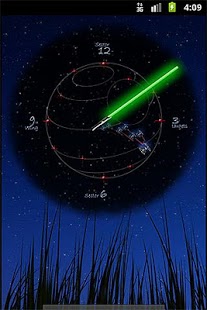JediClock - Green 1.0.0.1
Paid Version
Publisher Description
Every Star Wars fan has always been fascinated by the Lightsaber...
This clock is inspired by that awesome Jedi weapon, and is the perfect addition to every Android Jedi's arsenal.
This particular version is inspired by the brilliant emerald green lightsaber wielded by Luke Skywalker, the one he made himself after losing his original blue one to the chasm (along with his hand) in the duel with Darth Vader.
If you are keen on the crystal colors preferred by Mara Jade, Darth Vader, Luke Skywalker (the original blue one), Mace Windu or one of the others, keep a look-out for JediClocks in colors other than green.
As with all widgets, installing this widget on your home screen involves the following steps:
* Long-press on any unused portion of any of your home screens.
* In the menu that pops up, select "Widgets", then scroll down to the "JediClock" entries in the list.
* Select either Big or Small, whichever you would like to use.
* That's it, your new glowing weapon Clock will show up!
The clock has only hour and minute indicators, no "seconds hand" is planned. The widget offers two sizes, 2x2 and 4x3. Also, the clock does not run as a "service" in the background, so battery drain should be minimal.
Please report any bugs or issues by contacting the developers via email to , as there is no mechanism for us to respond to bug reports that you post in the App Market comments.
We also welcome requests for custom clock designs, email us at right now!
* Star Wars, Lightsaber, and other Star Wars and Jedi related terms remain the property of the trademark owners, Lucas Arts / LucasFilm or as appropriate. This application does not purport to be an official Star Wars product, nor are the developers in any way associated with the Star Wars galaxy or related trademarks. This clock is purely an item of "fan art", inspired by the awesome fictional Star Wars galaxy.
About JediClock - Green
JediClock - Green is a paid app for Android published in the Other list of apps, part of Home & Hobby.
The company that develops JediClock - Green is SmartPhone Gizmos. The latest version released by its developer is 1.0.0.1. This app was rated by 1 users of our site and has an average rating of 4.0.
To install JediClock - Green on your Android device, just click the green Continue To App button above to start the installation process. The app is listed on our website since 2013-02-03 and was downloaded 74 times. We have already checked if the download link is safe, however for your own protection we recommend that you scan the downloaded app with your antivirus. Your antivirus may detect the JediClock - Green as malware as malware if the download link to com.SmartPhoneGizmos.JediClockGreen is broken.
How to install JediClock - Green on your Android device:
- Click on the Continue To App button on our website. This will redirect you to Google Play.
- Once the JediClock - Green is shown in the Google Play listing of your Android device, you can start its download and installation. Tap on the Install button located below the search bar and to the right of the app icon.
- A pop-up window with the permissions required by JediClock - Green will be shown. Click on Accept to continue the process.
- JediClock - Green will be downloaded onto your device, displaying a progress. Once the download completes, the installation will start and you'll get a notification after the installation is finished.